MENU PLANNING
READ:
Creating a menu is extremely important to help stay on budget. Our house is crazy busy, I'm sure many of you can relate! I remember the days of coming home....staring into the pantry....having the kids ask "What's for dinner?"......staring into the pantry....and then thinking just order pizza or we will grab something on our way to baseball practice. NO MORE! For the past 6 years we have been making a menu, we started out with just a week at a time and as our stockpile grew I was able to create one for the entire month.
I use a huge chalkboard (I made with poster board & sticky chalkboard squares all from the dollar store) which makes it easy to change things up. If a store has a killer deal on fresh bell peppers that week, then I will want to change the menu for a day and make stuffed peppers that week to use the fresh produce.
Making a menu a week ahead can be challenging, so the thought of a month can seem insane! Don't worry, I'm going to show you the steps I take to get this done. Pretty much, what I am couponing for this month will be what makes up the menu for next month. Unless what is on sale needs to be eaten that month. When you see killer deals on meats STOCK UP!! This includes discounted meats.....buy them, there is nothing wrong with them. When I find them I buy what I can and toss in freezer! Don't just buy for that week, buy for future months because you don't know when the next killer deal will be! Buy as much as you can afford, when it comes down to a meal the meat is the most expensive part! When you can buy a whole fryer chicken for $5 or less STOCK UP...When drumsticks or thighs are $.69 lb STOCK UP....When hamburger is less than $2 lb STOCK UP!!! I think you get my point! :)
Ok, now to the menu: I keep several lists. Lists help me keep track of what I have on hand and makes sure I use it all up as efficiently as possible. Remember: the key to having a stockpile is to save money....so we don't want to be buying menu items if we have something on hand that we can substitute and make work.
STEP 1: The favorites list
- Sit down with your family and make a list of the favorites. One thing about the favorites is you know you usually always have the ingredients on hand.
- My kids would eat tacos every night it you let them, so I try to make sure we have tacos of some sort each week. This keeps their favorite in the menu yet changes it up so it's not boring.
- Keep this list handy so each month you can make sure to have great favorites to fill the menu.
STEP 2: Meat list
- Make a list of dish ideas for each meat. I keep this saved to my computer so I can refer to it when making the menu. This helps remind me of what I can make and prevent the blank stare of "what can I make with hamburger. You can refer to my Stockpile Cookbook for ideas I have shared in the past.....Here are some examples from my list:
- CHICKEN - malibu chicken, tacos, casserole, BBQ, soup, chicken sandwiches, enchiladas,
- BEEF ROAST - crockpot roast, enchiladas, french dips, philly cheese steak, shish kabob,stew
- HAMBURGER - burgers, meatloaf, meatballs, spaghetti, stroganoff, Salisbury steaks, soup
- Start putting these main dish items onto your menu
- Make sure you are making the menu on something that can be erased....Computer, whiteboard, chalkboard....You don't want anything set in stone just yet!
- When I am having a hard time thinking of ideas or just want some new ones I head to my favorite cookbooks, Pinterest and meal planning sites.
- I love that I can type in what meat I have and it will give me dish ideas.
- I like to make meals that I can re-purpose the leftovers. Helps stretch the budget!
- Meaning, if I am making a beef roast....I'm going to freeze the leftovers and later in that month we are going to have tacos, stew, french dips or maybe philly cheese steaks if I find a great deal on cheese!
- This way I just got 2 meals out of that one roast.
- I also like to make double batches and freeze to make the next time that much easier.
- Meaning, I will make a double batch of spaghetti sauce and freeze half
- Cook up an extra pound or two of taco meat and freeze makes for quick taco salads or tostadas.
- If I'm grilling chicken thighs or breasts, I will cook extra and freeze for quick chicken salads, enchiladas or soups!
STEP 3: Sides list
- Next, make a list of the sides you have on hand.
- For me this includes Stovetop, Rice or pasta mixes, boxed potatoes.....
- Start pairing these sides with what you have listed as the main dish.
- Planning to roast a chicken.....have Stovetop with it
- Don't have enough chicken breast for the whole family to have one?....chop it up and add to a pasta mix with a bag of frozen veggies and you have a whole meal!
- Or use a rice mix to add bulk to a soup made with leftover meat.
- Plan to use boxed potatoes with a dish....but if a killer deal on fresh russets comes up replace with those and save the boxed for a backup!
- For the veggies, I just list salad, roasted, steamed or grilled
- I only list how I plan to prepare them based on the meal I'm making.
- Then when the sale ads come around for that week I buy the fresh veggies that are on sale and pair them up with a dish.
- If the weekly ads do not have very good produce deals I fall back on what canned or frozen veggies I have.
EXTRA TIPS THAT KEEP ME ON TRACK:
- At the beginning of the week I go to the store to get all the produce, bread & milk I need for the week.
- This way I have no reason to stop by the store (unless for couponed items) and have impulse quick dinner buys!
- I pull all the meat I plan to use that week out of the freeze and put in the fridge to thaw.
- By doing this I make sure I stick to a menu instead of reverting to take-out because I don't want the meat to go bad.
- I do the simple prep work on Sunday to make the weeks meals easy
- Shred all the cheese I will need
- Make one huge salad to last all week
- Completing the little things like this will save you so much time when you get home from work!
Now that I have shared with you how it is that I create my menu....I will show you what's on the menu!
At the top of the website in the menu bar you will notice a new permanent page on Living on a Coupon called "Monthly Menu"
At any time you can see what is on my menu for the entire month. If you would like the recipe for any dish you will find them in the "Stockpile Cookbook".
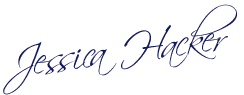
Like what you see? Sign up for my FREE daily email!


No comments:
Post a Comment