If you have been printing coupons lately you
have seen the new layout of Coupons.com.
The format doesn't make it as easy to change your zipcode to find
zipcode specific coupons.
HAVE NO FEAR....IT CAN STILL BE DONE!!
Go to Coupons.com, Click on the "Local Coupons" button at the top:
Now this part looks familiar!
Enter the zipcode you are after and click the orange button (or press enter)
Click on the "Coupons" box
and TaDa.....you have the coupons you are after!
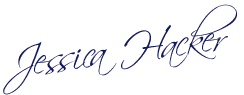
Like what you see? Sign up for my FREE daily email!




No comments:
Post a Comment