Keeping track of your coupon spending is key to saving.
Lets face it; if we don't know what we are spending it is easy to over spend.
For me, when I first started couponing I wasn't convinced that buying such large quantities
was really saving me any money.
I would think to myself:
"Wouldn't I save more money if I only bought one bottle of shampoo instead of four? Four bottles is going to cost more than one bottle and I don't need 4 bottles at one time!"
Of course, we all learn the key to saving money is by buying at rock bottom prices and creating a stockpile. Though you still need to stay in budget. Spending more each month to create a stockpile is not going to save you money.
Just think SLOW AND STEADY; you have to keep a budget and slowly build a stockpile.
Each month will get better, your spending will drop because you are starting to create a stockpile.
I PROMISE!
So, I created a spreadsheet that I could keep track of all my couponing transactions.
I loved this because I can set my budget and as I input my receipts the spreadsheet lets me know exactly everything I want to know:
*What I have spent OOP
*My total savings
*What the retail cost should have been
*What is left in my budget
Many of you have asked about my method.....
So, I prettied up my spreadsheet...made it user friendly....and it's now ready for all of you to enjoy!
HOW MY SPREADSHEET WORKS FOR YOU:
INPUTTING TOTALS:
- GROCERIES VS. TOILETRIES/MEDICINE/MISC.
- I broke these categories up because I personally like to see where my budget is going.
- Groceries
- Under the grocery worksheet you will want to enter all your receipts that were from purchasing grocery type items
- Toiletries/Medicine/Misc.
- Under this worksheet you will want to enter all your receipts that were from purchasing everything else.
- The spreadsheet is very simple, you only enter three bits of information and the spreadsheet does all the work for you!
- Date
- This is optional, not necessary to make the spreadsheet work properly
- OOP
- "Out of Pocket" - This is going to be the total that you actually paid at the store after coupons & sales tax
- Savings
- This is going to be the total of your coupons & store savings combined.
- Most receipts give you this total
- Total Retail & % Savings
- Both of these will be automatically calculated for you!
- REBATES RECEIVED
- As couponers we always take advantage of Rebates or "Try Me Free" promotions
- If you receive one in any given month you will want to input it here.
- The credit will be added to your remaining monthly budget
- MONTHLY TOTALS
- Automatically figured for you!
- Here the spreadsheet is going to keep a running total of your Grocery and Toiletry totals combined.
- OOP BUDGET
- The first spot (where you see $160.00)
- This is where you will want to enter your monthly budget amount
- This budget amount needs to be what you are willing to spend on everything combined.
- This budget number will carry over to every month for you automatically so you don't have to worry about it.
- If you want to change your budget month to month you can do that also.
- The second spot (where you see $143.30 in GREEN)
- This will show you what is remaining in your monthly budget
- This spreadsheet automatically subtracts your OOP from your budget & adds any received rebates to show you exactly what you have left to spend each month!
- TABS AT THE BOTTOM
- A new spreadsheet for every month of the year.
- This will allow you to keep track of your spending each month
- YTD Totals:
- This will automatically be filled in for you.
- As you input your totals for each month, they will carry over to the YTD tab giving you an accurate total of your year to date:
- OOP
- Savings
- Retail
- % Saved
- At the bottom it will show you what your yearly budget is and what you have remaining
READY TO GET ON TRACK & SET A COUPON BUDGET?
To download click the BUY NOW button
You will be prompted to Paypal.
Don't have a Paypal account?
Don't worry, Paypal is free and the smart way to shop. Just create an account so you are protected!
Once you have purchased you will be sent an email with the link to download.
*The link expires 24 after payment (for security purposes) So be prepared to download it quickly!


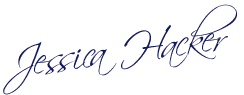
I bought this Thursday, but didn't have a chance to download it until today, and the download expired - is there a way to reset it?
ReplyDeletei bought but never got a link just a papypal receipt, can you please send the link
ReplyDeleteYou link is no longer working.
ReplyDeleteThanks for catching that, should be better now
ReplyDelete